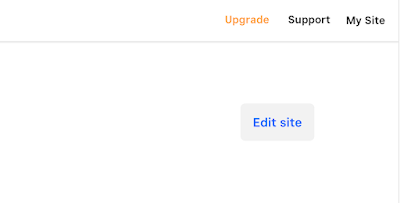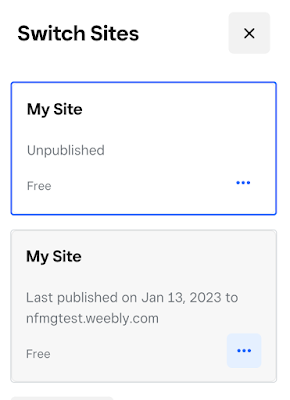Someone asked me "How did you become a web developer? Which language did you start from?" and here is my story about that.
I am a consultant. I work for small business owners, advising them on internet strategy and then executing on those strategies.
I started out in 1998 with 2 years of computer science background from 1982 - 1984. So, no web technologies in my toolbelt. We were doing our programming on teletype machines, our applications were printed out on line printer paper. We didn’t even have green screen terminals in the computer labs in those days.
I was MOTIVATED. Once I decided I wanted to be a web designer, I read everything I could find on the topic. I bought books. I started making really ugly web pages. Eventually I got a volunteer project and learned a lot by overcoming obstacles in order to achieve my vision for that simple little website.
I got a job at a web design agency doing some low level HTML editing. When they folded I got a job at another web design agency as a “Project Manager”. My boss there was an idiot, so I got a job working for an ecommerce company as webmaster and network guy right before the dot com bubble burst. 9/11 happened. Recession. Then I got another agency job, and that agency folded as well. From then on, I was on my own.
An acquaintance who was a business consultant wanted me to make a small site to attract leads and so I had my first paying client. And I made him a nice little site formatted to fit a 640 x 480 screen, which was a big improvement over his old FrontPage site. And it worked well. I got him top of page one rankings right away. Leads came pouring in for him. He was getting a 10% submission rate on new leads in his very specialized field. I wish I had set up our deal so I got a referral bonus for the business I brought him. I would have been able to quit working.
Then I started to get referrals for more little sites. Each one posed new challenges that I had to overcome to bring them to light. I had to learn how to set up an ecommerce system. I had to learn CSS positioning for layout.
One thing I should note is that when I started out things were not so complex. We were still on HTML 4, not even xhtml yet. We used tables for layout. There were no javascript libraries. We were barely even using CSS. Most pages were made by hand, not using a CMS. ColdFusion and Perl were the hot scripting languages.
New guys coming into the field have a lot farther to go these days in order to be considered “professional.” For me, there was no stack. It was all just HTML and CSS.
But the path I followed should still work. Devour information like mad. Do some volunteer projects, so you get some practical experience. Show your work to people who need that kind of help.
It took me several months to get the first job doing low level HTML editing. And then in this job I wasn’t even making pages. Just editing documents.
It seems like there is a fair amount of demand for web workers these days. I think your prospects are good. Try to find normal, healthy people to work for. I had some bosses who were not right in the head, but they hid it well enough so that I accepted the job offers. If their employees are making excuses for them… beware.
Good luck!
A couple other things:
I started using the Internet in 1992. The University I attended had a 56k leased line because one of the professors was working with NASA scientists and they needed to share data. 56k… for the whole University. There was no web. Text only. FTP, WAIS and Gopher sites. We logged-in to a Unix server. I learned Unix before DOS or Windows. We sent email with Pine. We edited text with Emacs. I couldn’t do it now, but I was an Emacs wizard back then. I was totally into it.
WIRED magazine had not yet published it’s first issue. Dialup speeds were 2400 baud. There was no DSL. Windows PCs were running on 286 processors.
I wish I had bought a bunch of domain names back in 1993. Just about anything you could thing of was available. Hardly any companies had even thought to register their own names. I know, because I checked. But domains were really expensive back then and I was making low wages. They were $100 (later $70) and my rent at the time was $145 and I was making $4 or $5 an hour. But still... just a couple good 4 letter domains and I would have been able to stop working by 1999.
When the first issue of WIRED came out. I subscribed instantly. It was an amazing, cutting edge magazine back then, both in terms of design and content. The design of WIRED influenced greatly the look of the early web, and even what hip print design was supposed to look like in those days. "CYBER" became a word. "MEME" became a word.
Then in ’93 I moved to a small town where no one had ever even heard of the Internet. No one. The only access was Compuserve, which was a long distance call on the modem. The first internet service provider didn’t show up in this small town until 1995. But when it did I spent a great deal of time hogging the phone line with my 486DX-50, Windows 3.1 and Netscape Navigator. I remember akebono.stanford.edu before it became Yahoo. I remember what searching was like before Google.
I also started fixing computers for people since I am a techie nerd and stuff like that comes easily. I still fix computers as part of my consulting. It’s easy money.
I got a trial copy of Dreamweaver 2 in 1998 and started experimenting with HTML and CSS. Making links and placing images in simple page. Then when I got my first volunteer project I bought a copy of the text editor Homesite, and a book about HTML 4. When I got hired as the webmaster for the ecommerce company, as mentioned above, I bought Dreamweaver 2, Fireworks 2 and a nice flatbed scanner.
I’ve been using DW ever since. It makes a fine code editor. And FW is still the best web graphics tool. Homesite has been replaced by Notepad ++ in my toolset.
I’ve added this extra information because it fleshes out the story of my journey to becoming a web consultant. I realized that I have always had a strong interest in doing this type of work activity and that my background has played a large factor in getting me to where I am now.