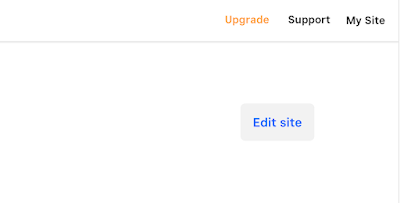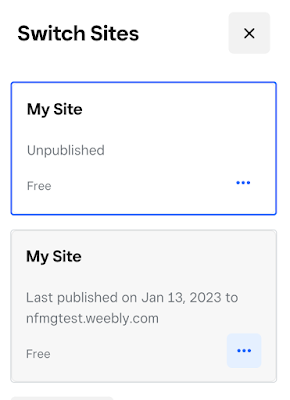What if you want to delete the website you've been working on in Weebly and start over fresh with a new design?
How do you delete the Weebly website you've been working on if you've got it all messed up and you just want a fresh start?
You can delete your Weebly website by making a new website and then deleting your first website.
In your dashboard, click on My Site
Then click on Add Site
Choose a new theme for starting over or use the same theme.
Weebly will take you to the editor and you'll want to X out of that (Click the X in the upper left)
Then you'll be back at the dashboard and you'll have a link in the upper left corner called My Sites
Click on that, then in the sidebar that opens,
Click on the three dots for the website that you want delete from Weebly and choose delete.
This will delete your Weebly mess and allow you to choose a new theme and start over again. Now you can experiment with Weebly options, layouts, content items and not worry about goofing it all up and being forced to undo all your mistakes.